Click here for Ting coupon code
Summary
Pros
- iPhone 4, 4S (along with Android and Windows phones)
Cons
Introduction
I've written plenty about Ting's virtues, and I'll just reiterate that I don't get any freebies or any payment for reviews beyond ad traffic and coupon codes.
YouTube money! EpicMealTime, living the dream of being paid to eat bacon. Credit: http://www.flickr.com/photos/gageskidmore/7492062494/
Ting is a great, relatively new cell phone service provider. After several months of using Ting, and referring it to friends and family, the only negative I've heard was the lack of Apple devices from those who just have to have that type of device. Well, now the wait is over, as Ting has begun quietly allowing people to begin bringing Sprint iPhone 4 and 4S's to Ting.
Discussion
If you don't already know about Ting, I've written some reviews on my experiences on this project:
Ting Coupon Code and Update: Coverage, Billing, Customer Service
Ting Early Termination Fee Refund
And lest you think I only write positive reviews, see my FreedomPop reviews:
FreedomPop - free internet?
FreedomPop Hub Burst - Free Broadband?
FreedomPop Freedom Phone? Update from San Francisco Bay Area
FreedomPop: it's a trap! Credit: http://www.flickr.com/photos/hyku/3082069553/
Conclusion
I'm assuming that people researched Ting before worrying whether this phone or that phone was supported. With that in mind, you can get the latest Galaxy, Galaxy Tab, Windows phone, and now Apple phones as well on Ting (hopefully support for the latest iPhone will come once the Beta concludes).
Epic Winning! Credit: http://www.flickr.com/photos/58638907@N02/5549964876/























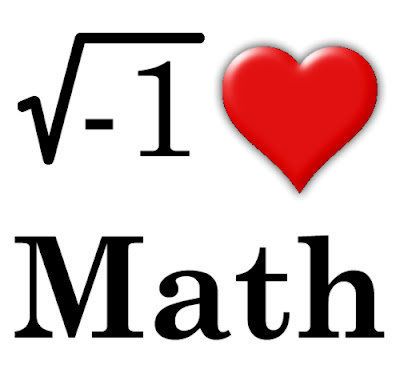






.jpg)



_(4606703904).jpg)












