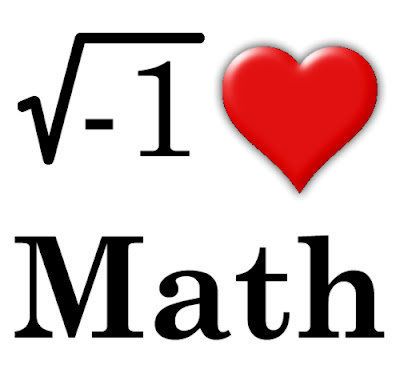Summary
Pros
- Pay only for what you use
- They will credit 25% of your early termination fees, up to $75/device
- Still offer $25 credit
- Can BYOD from Sprint, including iPads
Cons
- Relatively expensive texting and data
- Sprint coverage, no data roaming
- Cannot BYOD devices from carriers other than Sprint
- The psychology of rationing usage
The current Ting homepage. I'm glad to see my $10/month per device is below the average $21.
Introduction
As you can read from my earlier posts here, here, and here, I've had a lot of (mostly positive) experiences with Ting. Now, after a year of use, I wanted to go back and provide updates on the service, and what has changed.Discussion
While Ting has continued to accept more and more devices (e.g. iPhones, iPads), I'm glad they have continued to save a lot of money with them, and they have excellent customer service. Here's an example they've put up on Youtube:
Note: accurate hold time is accurate
Despite not taking itself too seriously, Ting has been making major improvements over the past, and is working on addressing concerns. Here is another article on their blog that came out a few days ago: You Asked: How to block unwanted callers.
The user interface has also been updated on the website:
The Latest Ting Dashboard
Ting has also put their money where they're mouth is, and have offered their ETF credit on a permanent basis now. I guess a lot of people must have been using this, because they changed the terms of the program from paying 100% to paying 25% of the ETF (within certain limits in both cases). Nevertheless, I would have liked to take advantage of this myself, but sadly,Ting only offered ETF credits sporadically at that time.
Coverage continues to be be fine: I live in the San Francisco Bay Area, and have never had problems with reception, even on BART. The buzz is that Sprint is continuing to expand their network, and the fact that they don't have as good of a presence as other big carriers outside of large cities. Because of Ting's deal with Sprint, BYOD is limited Sprint devices, and there is no data roaming outside of the Sprint network.
The biggest drawback I experience is from how Ting has implemented is its main selling point: you only pay for what you use. Ting charges people a certain amount of money for a certain range of service. If you go above or below that range, you'll be charged the appropriate fee for that range. There's no question that this setup is way cheaper than traditional plans for my family and I, but this sometimes leads to rationing towards the end of the billing cycle, if we are close to the limit of a minute/text/data bucket, to avoid the extra fee associated with the next level.
A solution would be to bill based solely on each minute/text/MB used. I've seen similar suggestions on the Ting blog, but as I understand the response from the Ting team, this would be a lot more complicated and expensive than the current system they have, and they've designed the ranges of their bucket system to accommodate most users. I agree that this works well with minutes, but as you can see from the screenshot of my Ting dashboard above, its frustrating when we use only a handful of text messages per month, and are charged the flat $3 for 0-100 texts.
$3 for 0-100 texts per month is pretty good...unless you only send/receive 10
A solution would be to bill based solely on each minute/text/MB used. I've seen similar suggestions on the Ting blog, but as I understand the response from the Ting team, this would be a lot more complicated and expensive than the current system they have, and they've designed the ranges of their bucket system to accommodate most users. I agree that this works well with minutes, but as you can see from the screenshot of my Ting dashboard above, its frustrating when we use only a handful of text messages per month, and are charged the flat $3 for 0-100 texts.
Conclusion
By expanding their device offerings, continuously updating their website and services based on customer feedback, and saving people even more money with ETF credits, Ting has kept improving itself. I am definitely happy with my service with Ting over the past year, and will keep you all updated if that changes in the future.
Thanks for reading! You get a Ting $25 credit code!